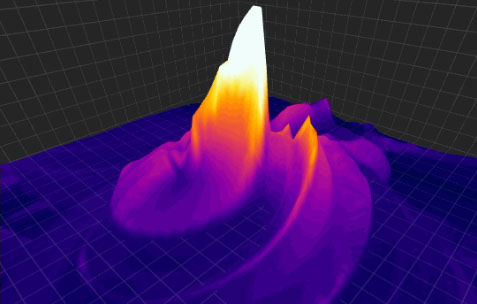SENSE Thermal Converter
Quickly convert thermal images to industry-standard formats with our advanced thermal image format converter. Streamline your workflow by seamlessly transforming inspection data into widely supported formats, enabling faster analysis and improved compatibility with various thermal imaging tools.